My 16" MacBook Pro has a 120-Hz screen. However, only a few games can run at 120 fps with native resolution on this screen, but Quake 3 is one of them!
The current versions of Quake III Arena on Steam and GoG do not include macOS binaries. To play the game on macOS, you need to install a macOS port and a few additional mods. These mods will enable higher resolution, correct the aspect ratio, and add HD textures. Here is the complete list:
Higher Resolution
You can get the latest build of ioquake3 from Mac Source Ports, a website that provides modern macOS builds for classic games.
https://macsourceports.com/game/quake3arena
And use these commands to set the native resolution for your device:
r_customwidth 3456
r_customheight 2234
r_mode -1
vid_restart
Change r_customwidth and r_customheight to match the exact resolution of your own device.
If you want the game to show its FPS, you can use the following console command:
cg_drawfps 1
If you cannot get 120 fps on your M1/M2 device, it may be limited by a setting. Open autoexec.cfg in the baseq3 folder and find this line to set it to 120:
seta com_maxfps "120"
Flexible HUD
This mod can fix the HUD aspect ratio:
https://clover.moe/flexible-hud-for-ioq3/
HD Textures
The following two mods offer improved textures:
- High Quality Quake - https://www.moddb.com/mods/high-quality-quake/downloads/hqq-v37
- High-Resolution Textures - https://ioquake3.org/extras/replacement_content/
After extraction, simply put the *.pk3 files into the baseq3 folder.
This will also enhance the resolution of all menu elements.
Here are a few screenshots from this config. These are the uncompressed screenshots from 16" MacBook Pro native resolution 3456x2234, so they may take a while to load.
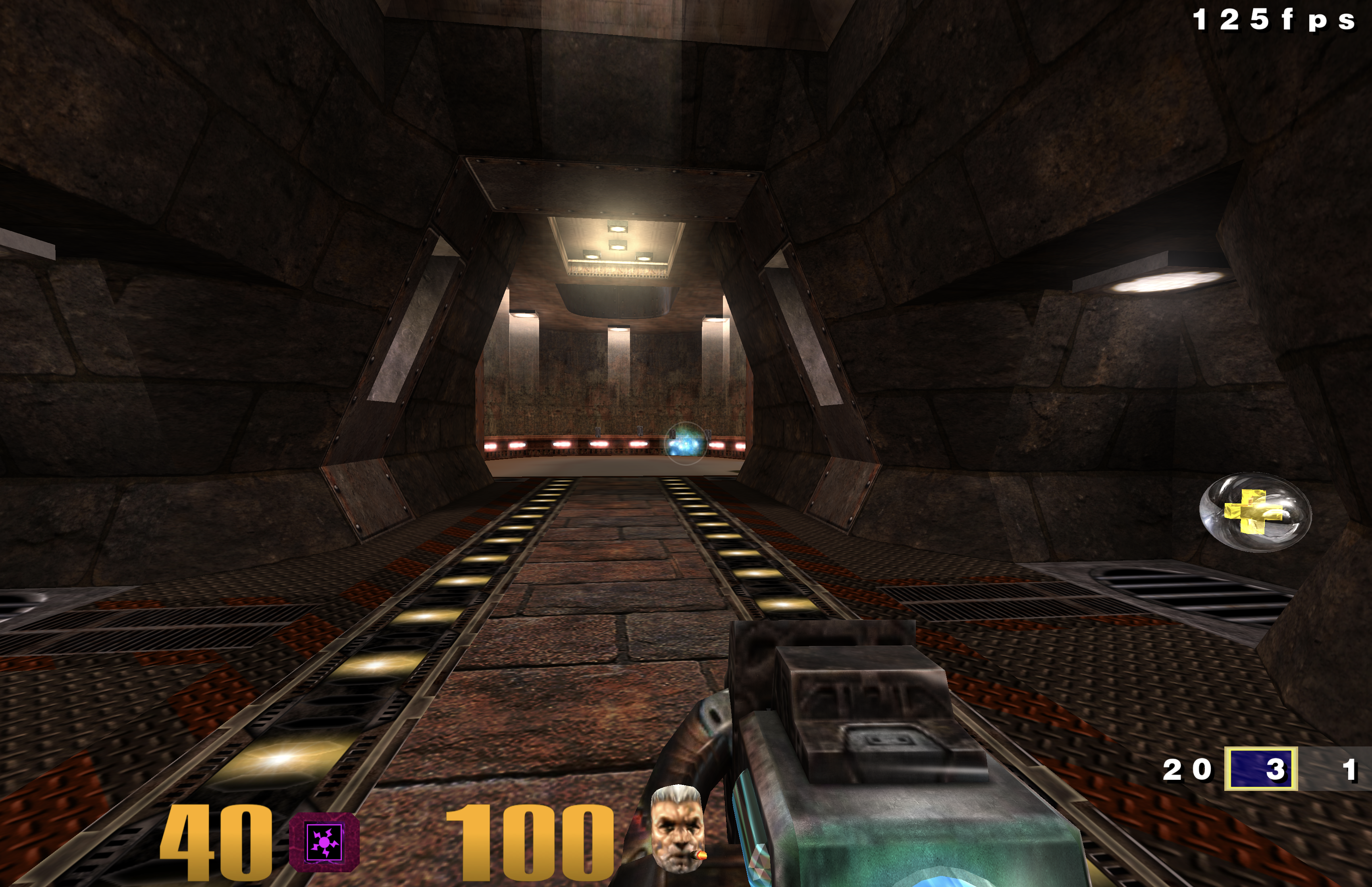

And one more thing
Quake3e is another improved port that can run on macOS. However, the project currently does not offer a macOS bundle, so you will need to build it yourself and run it from the command line.
https://github.com/ec-/Quake3e
Quake3e provides several excellent additions:
- Vulkan rendering engine
con_scalecommand to adjust font scaling. Setting it to 2 or 3 works great for 4K screens.
Performance Test
On my M1 Max MacBook Pro, the classic demo four achieves an impressive 500+ fps at native resolution. If you want to try it on your own device, use the following console commands to run a performance test.
timedemo 1
demo four